
Article: New Data and Project Backup Features Enhance the Dedoose Qualitative Data Analysis Software Platform
Tags
- All
- Training (4)
- Account Management and Security (9)
- Features of Dedoose (9)
- Dedoose Desktop App (1)
- Dedoose Upgrades and Updates (5)
- Dedoose News (6)
- Qualitative Methods and Data (11)
- Other (5)
- Media (5)
- Filtering (5)
- Descriptors (10)
- Analysis (22)
- Data Preparation and Management (20)
- Quantitative Methods and Data (5)
- Mixed Methods (20)
- Inter Rater Reliability (3)
- Codes (26)
- Tags:
- Features of Dedoose
As the son of an English immigrant, I played a lot of soccer/football/futbol growing up, and, yes, having a great time these days watching yet another crazy World Cup tournament. In my playing days, I've enjoyed my share of successes and injury. Once, my leg was broken while being fouled in a club league championship game (yes, my boys went on to win, thanks for asking). What remains is a visible bump on my right shin. I remember my doctor telling me, ‘with the extra calcification that formed during healing, your leg will never break in that spot again.’ There are many idioms related to painful challenges (pick your favorite)—and Dedoose is, indeed, alive and stronger than ever after the system failure in early May. Many psychologists have argued that you learn more from your failures than your successes. We don’t go looking for problems, but they do happen and challenge you in unique ways. When failures occur, at a simple level, there are two kinds of people in the world (thanks Uncle Carlos): 1) those that take their ball and go home or 2) those that pick themselves up, learn, and evolve—those that are able to see obstacles as opportunities. At Dedoose, we constantly look to learn and improve and actively learn from our user community and, in response, are always working on developing and adding new features and work-flows. Whatever and whenever we learn, we reflect and do our best to respond in the best interests of the Dedoose community. Today is no different as we evolve the Dedoose qualitative data analysis software app.
So, where is Dedoose today? Are we stronger, and smarter, and better prepared to serve the Dedoose community? Today, we say, ‘YES, so come check this out!’
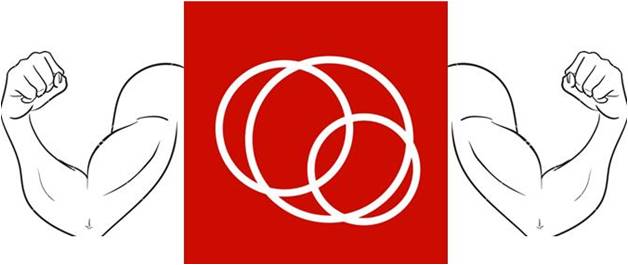
The Dedoose Backup and File Transfer System—Now Redundantly Redundant
Simply,
-
Each day a database back up is created, encrypted, and transferred (via a custom file transfer system) to three locations:
- A geo-redundant remote storage location on the Microsoft Azure cloud platform,
- The Amazon S3 storage cloud, and
- Our local company server AND our top officers receive an automated message when this is successfully completed
The big changes here, as compared to the last 8 years, are the redundant backup locations AND the implementation of a custom file transfer system that we built and have tested, tested, tested
-
Each day the local back up file is run through a simulated restoration to assure data integrity. When completed, another report is sent to our officers that this restoration has taken place successfully. This is an entirely new addition to our data protection process
-
This system is fully automated and has operated flawlessly since being implemented.
New Data and PROJECT Import/Export Features
While virtually everything can be exported from a Dedoose project in various locations and formats, we often receive questions about how to export this or that. Then, there was not a transparent way to export all of a project for local storage/backup….something attractive to many in light of recent events. The results of our pondering have led to the development and release of the most elegant Dedoose addition in some time.
Introducing the New Dedoose Export/Import Feature
Here’s what you will soon see as the new upper left panel in your Dedoose Project Home Dashboard. Notice anything different? We hope so.
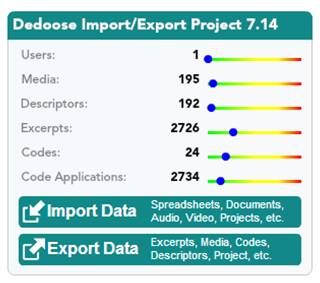
Click ‘Import Data’ or ‘Export Data’ and you’ll see one of these menus:
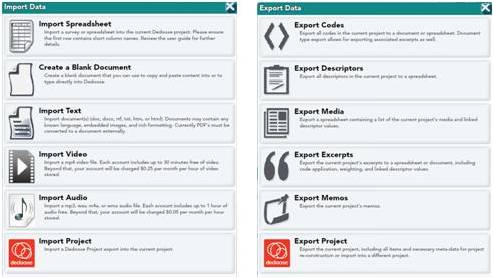
Most of what happens when you click on one of the menu items is not remarkable. For example, clicking ‘Import Text,’ ‘Import Video,’ or ‘Import Audio’ begin the same processes as if you clicked these import buttons from the Media Workspace. Similarly, exporting other aspects of a Dedoose database can now be started from these new menus. So, you can still import and export data from various locations in Dedoose, but this new feature makes thing just a bit easier and accessible.
What is remarkable is the ability to export a project for local storage. Click ‘Export Project’ and you’ll be prompted to provide an email address and a password to further protect the encrypted file that you’ll be able to download. Submit that, click the link that is sent to the specified email address, and click to download the project zip file for local storage. This file can later be shared with others or uploaded back to Dedoose through the ‘Import Project’ function into an existing or newly created project.
Finally, one big reminder…The Marvelous Quick-Code Widget
Sadly, we find many existing Dedoose users who have yet to discover the quick-code widget that was released in May 2013. If you fall into this, ‘huh, quick-code widget?’ category, PLEASE check this out: Dedoose Quick-Code Widget Announcement.
We will hope you appreciate all the recent vision, work, and feature and, as always, send us your ideas. We remain passionate about our work, your work, and how we can evolve Dedoose to meet the evolving needs of research being carried out by young and old, fresh and seasoned, and… well, you get the idea.