
Article: Descriptor Series Part 3: Dynamic Descriptors - Mixed Methods Approach to Tracking Change Over Time
Tags
- All
- Training (4)
- Account Management and Security (9)
- Features of Dedoose (9)
- Dedoose Desktop App (1)
- Dedoose Upgrades and Updates (5)
- Dedoose News (6)
- Qualitative Methods and Data (11)
- Other (5)
- Media (5)
- Filtering (5)
- Descriptors (10)
- Analysis (22)
- Data Preparation and Management (20)
- Quantitative Methods and Data (5)
- Mixed Methods (20)
- Inter Rater Reliability (3)
- Codes (26)
7/11/2013 Bringing Mixed Methods to your Qualitative Data Analysis

Without further ado let’s dive in.
Descriptors Describe
Typical Descriptors are static and are the spreadsheet like data that consist of the demographic, survey, rating, and other quantitative types of data characterizing the SOURCE of your interviews or other qualitative data—ex. ID, name, gender, ethnicity, depression score, income group, etc. of a research participant. By incorporating these types of data, you can run filters, sort, and pull up visualizations that show you how codes, for example, have been applied in ways unique to a particular gender, from a particular zip code, and so on. This mixed methods approach opens up a world of powerful insights that cannot be seen from a purely qualitative data approach alone.
Best Practice: Describing Chronological Change
Dynamic descriptors are best used sparingly, and only when there will be distinct time points in study and where analyzing variation in the qualitative data being collected as a function of time will be important to addressing research questions. This is why for Dynamic descriptor fields we recommend using simple labels such as ‘phase,’ ‘year,’ ‘term,’ etc. as an option list field type with values like ‘pre-intervention/post-intervention’ or ‘time 1/time 2 …time n.’ As with all descriptors, the ‘field’ can be thought of as the ‘question you are asking.’ But with Dynamic descriptors this question addresses time points and not participant characteristics—ex. ‘In what phase of the study is this interview (or other qualitative data) from?’ The options, or answers to the question, will be the values that correspond to the number of phases that you have in your study. So, the field might be titled ‘Phase’ and the option list choices would be ‘Phase 1/Phase 2 and so on.
In other words, say you interview Ms. Dee Doose on two occasions. On the first occasion she will be female, 5’2”, of Asian heritage … and the interview will have taken place in Phase One of the study. In the second interview, Ms. Dee Doose will still be female, 5’2”, Asian (most of the time of course), but you will now be in Phase TWO of the study. When you upload her second interview the demographics such as gender and ethnicity will not be different, but the phase of the study will be. By using a dynamic descriptor field for the field labeled ‘Phase’ you will be prompted to select the phase to which the interview belongs when you link the document to the standard static descriptor data for that participant.
Example please!
Let’s bring this example to life. In the demo data, there is a field titled ‘Phase.’ Let’s assume this demo project was an intervention study and you will have three interviews (pre, during, post). You would create a field called ‘Phase’ and click the box at the bottom left to make it a dynamic descriptor. Go to your demo project’s Descriptor Workspace to explore further.
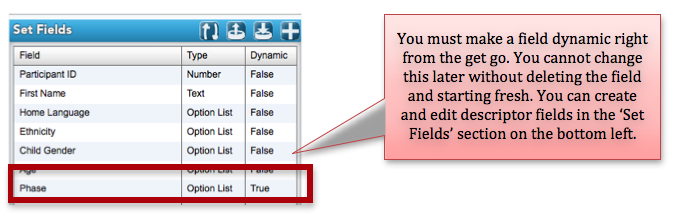
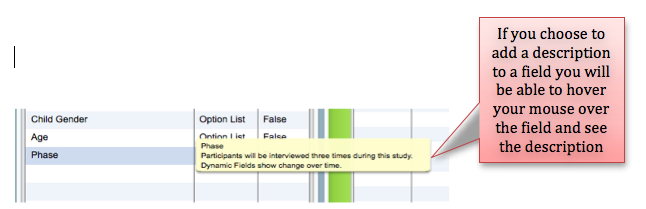
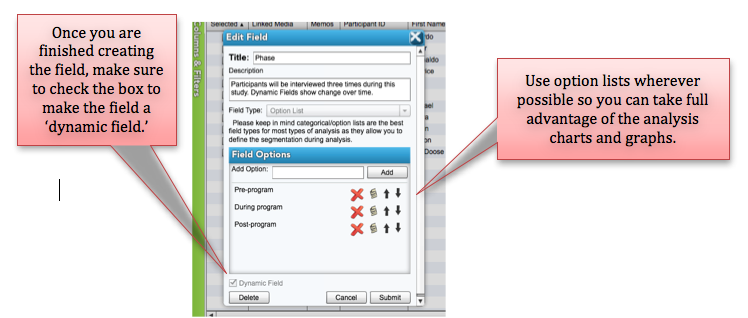
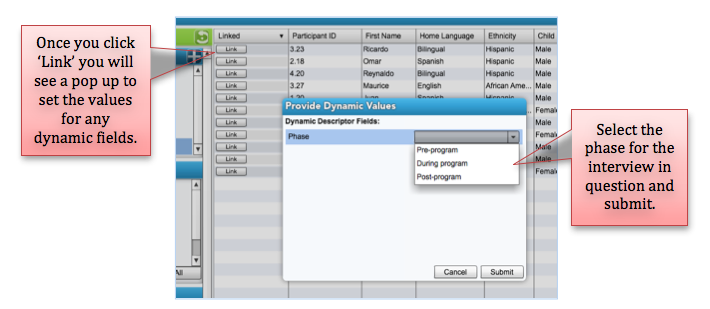
From time to time, a user will email us explaining that they made ALL of their descriptors dynamic and then find themselves with quite a mess to clean up. Don’t let messy descriptor data happen to you! Rather, take the time to think through what may change at known time points in your study. What change do I want to track for my analysis and then create a dynamic descriptor for that just those aspects of the study (usually only one or a small number of such fields).