
Article: Have You Heard of the Quick Code Widget?!?
Tags
- All
- Training (4)
- Account Management and Security (9)
- Features of Dedoose (9)
- Dedoose Desktop App (1)
- Dedoose Upgrades and Updates (5)
- Dedoose News (6)
- Qualitative Methods and Data (11)
- Other (5)
- Media (5)
- Filtering (5)
- Descriptors (10)
- Analysis (22)
- Data Preparation and Management (20)
- Quantitative Methods and Data (5)
- Mixed Methods (20)
- Inter Rater Reliability (3)
- Codes (26)
- Tags:
- Features of Dedoose
- Codes
Tired of the long many-step excerpting and coding process? If you haven't yet done so, check out the awesome Quick Code Widget!!! The not so secret feature that really smooths and speeds the process along!
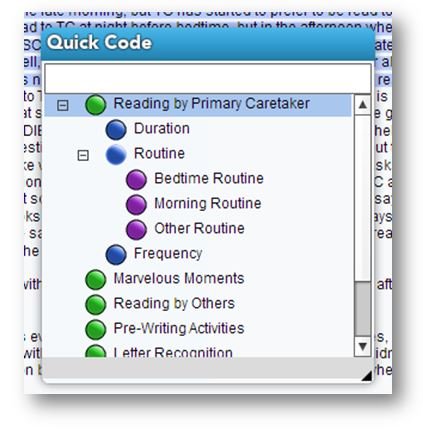
Coding before…such a slow process moving the mouse around
- Block text
- Click Create Excerpt
- Find desired code in Code Tree
- Drag and drop or double click codes
But…who wants to constantly be clicking with the mouse?
But now
Enter outstanding user, Daniel Loewus-Deitch, User Experience Manager at NaviNet Inc.. Daniel had a vision for what coding in Dedoose could be. He shared this thoughts, our team got to work, and the feature was live in two weeks...and wait until you see what he's been doing for our memo system!
So....exactly how do I save time using the Quick Code Widget?
Here are the new steps:
- Block text
- Hit the space bar on your keyboard and Poof!---The Quick Code Widget Appears!
- Apply the code by double clicking it
- Hit enter
And, there is more!
Once open, the Quick Code Widget can be played with. EXPAND it, MOVE it, and LEAVE IT OPEN for additional coding.
So, block you text, hit your space bar, dump the mouse, and you are in keyboard control the rest of the way...yes, awesome!
Happy Dedoosing!!!